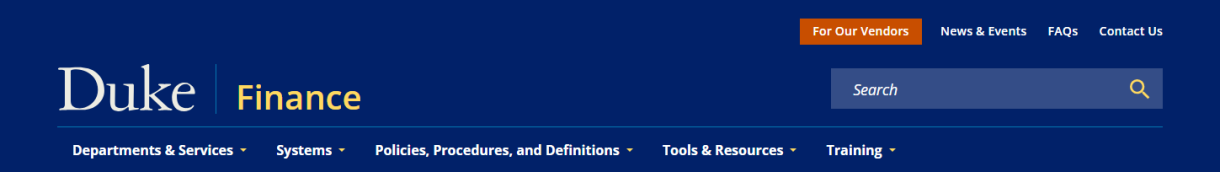
New Site Structure
Main Navigation
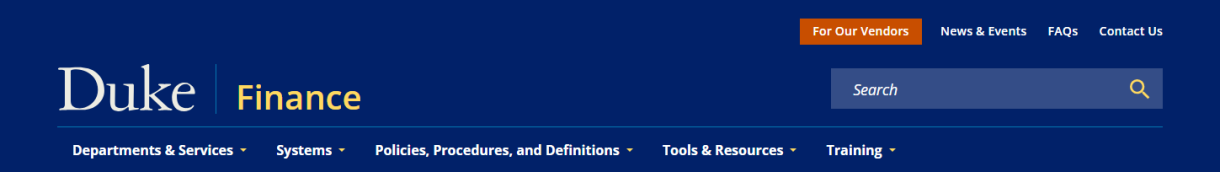
Department & Services
This is where you will find the pages for all departments within Finance. It is organized by divisions by is also navigable by an A-Z Department Directory. This area contains departmental home pages, area-specific resources, contact information and more.
Systems
Each of the major administrative systems managed by Finance have their own area. You can find more information on systems like SAP, Duke@Work, and Concur here.
Polices, Procedures, and Definitions
This is the location for global Finance policies and procedures. Here you will find the General Accounting Procedures (GAPs), direct access to GL Account Definitions, SAP Accounting Code information, and links to other policies & procedures that are not incorporated into the GAPs.
Tools & Resources
This is a collection of global Finance tools, forms, and resources.
- Calendars & Schedules: Fiscal Calendar, Pay Schedules, etc.
- Reports, Rates, and Documents: Financial Statements, Indirect Cost Rates, Fringe Rates, Single Audit Reports
- Forms: All forms (documents to be completed and submitted) organized by department
- Resources: All reference guides and support documents organized by department
- SAP@Duke Manuals: Formerly the "step-by-step" guides. Use these to guide you through transactions in the financial system.
Training
Browse the training opportunities available to the Duke community. Offerings are available for instructor-led virtual classroom sessions and independent e-Learnings or videos you can complete on your own.
- Search all opportunities by name or topic
- Check out what is available by functional category: Finance Training or Research Administration Training
- Find courses that provide Research Administration Certificate continuing education credits
- Get technical assistance with virtual training systems like the Duke LMS, Training Tracker, Zoom and more.
B. Secondary Navigation
Once you've made a selection from the Main Navigation options, you will see a menu located on the left of your screen. That will show you the avialable content for that area.
The vertical menu includes expandable sections indicated by a pivoting caret icon. You can find additional subpages and information by clicking on those icons.
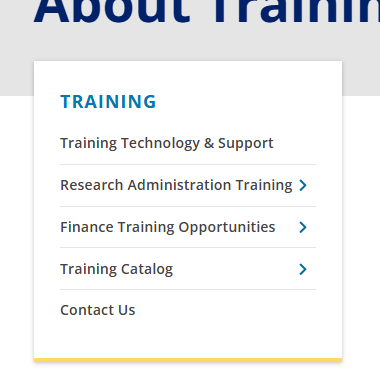
Locating Information & Files
By Department
Each Department within Finance has a dedicated area on the website organized based it's Finance Division. Don't worry if you're not sure about the organizational chart. We have an A-Z Department Directory to allow you to go directly to the department page you need.
Global Search
The search bar located above the main navigation menu. Entering in keyworks will help you locate pages, policies & proceedures, definitions, systems support, training opportunities, forms, and resource documents, all by name.
